Introduction
code-inspector-plugin is a tool designed to enhance development efficiency based on webpack/vite/rspack/nextjs/nuxt/umijs plugin. By clicking on the DOM elements in your web page, it automatically opens your IDE and positions the cursor at the corresponding source code location.
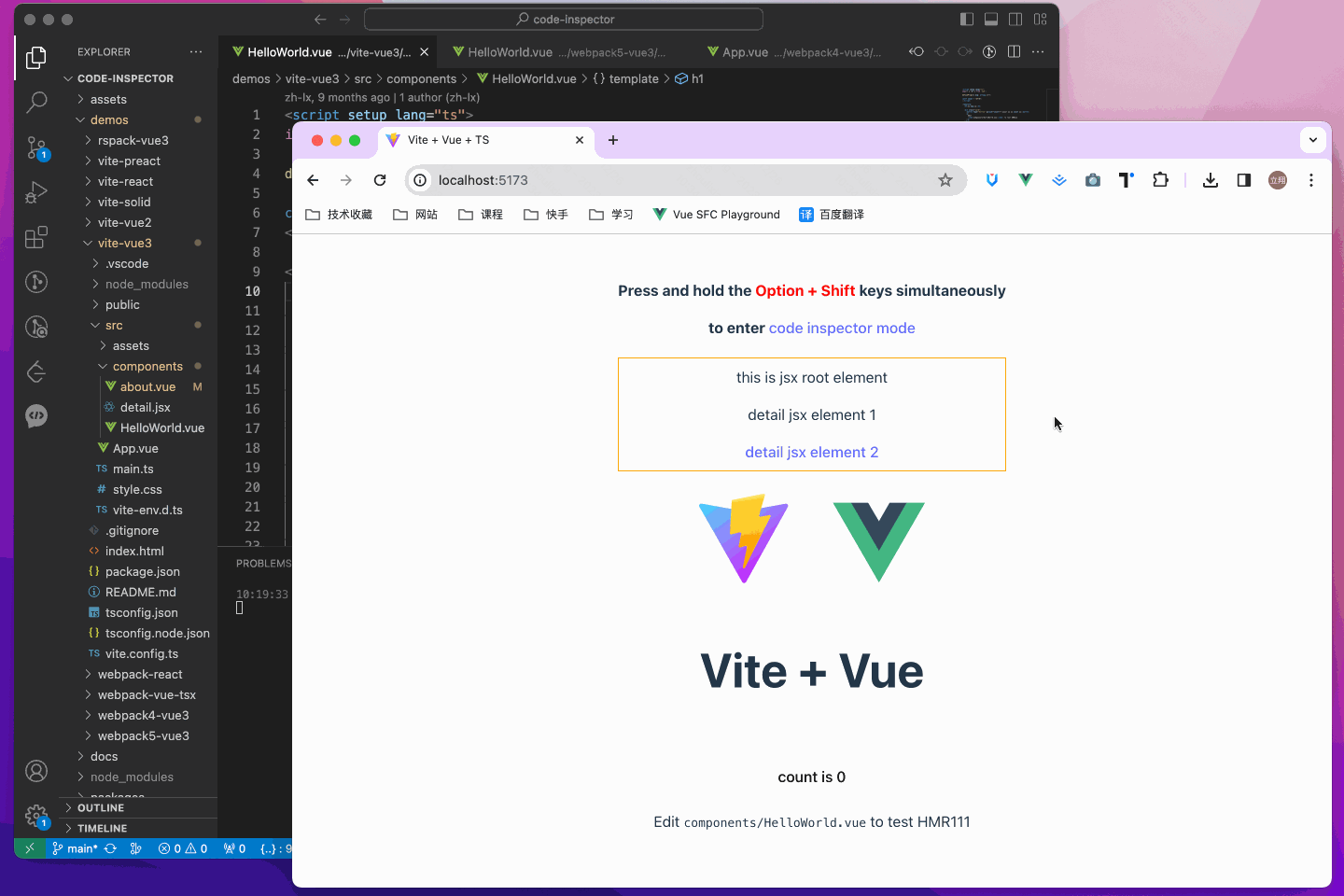
Motive
In web development, to modify a module code, we first need to find the corresponding code file for the module. For some large projects with a large number of code files and deep file levels, it is not easy to quickly find the corresponding code files. Especially for developers who are new to a project, searching for the code corresponding to the module is often time-consuming and laborious.
Therefore, we yearn for a way for developers to quickly locate the code corresponding to the module, and code-inspector-plugin has emerged. With just one click of the mouse, you can directly locate the corresponding code of the DOM, greatly improving the experience and efficiency of developers.
Advantages
Compared to similar tools on the market, code-inspector-plugin has some obvious leading advantages:
Improve Efficiency
Click on a DOM element on the page, and it automatically opens your IDE, positioning the cursor to the source code location of the DOM. This greatly enhances the development experience and efficiency.
User-Friendly
No intrusion into the source code, effective by simply including it in the bundler, the entire integration process is as easy as drinking water.
Strong Adaptability
Supports usage in webpack/vite/rspack/rsbuild/esbuild/farm/mako, and supports multiple frameworks such as vue/react/preact/solid/qwik/svelte/astro/nextjs/nuxt/umijs.